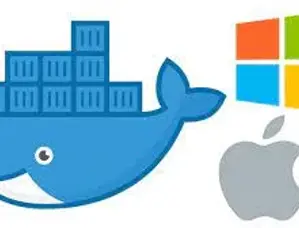
Powershell 一鍵遠端部署容器應用 - NET CORE 建置部署至Qnap Docker Container Station
過去在 PC 端開發容器應用程式時,要將容器應用部署到遠端 Nas Docker 主機時,有太多手動繁瑣作業,因此我用 Powershell 寫了一個自動建置部署的腳本工具。
Windows 10 X64 Home
Visual Studio 2019 Community
Docker for Windows 17.06.2
QNAP Nas TS-253d 5.0.0.1891
Container Station 2.4.3.208
QNAP Docker Version 20.10.8

將下載後的解壓縮檔,將 Docker 憑證解壓縮到 “%USERPROFILE%/.docker” 目錄

P.S. “tcp://192.168.50.52:2376” 為 docker 主機位置,(此 IP 及 PORT 號己作廢)
docker --tls -H="tcp://192.168.50.52:2376" --version # 查詢遠端 nas docker 版本號
# 本地建置映像檔 docker build -t shopcart . -f ./Comma.Web/Dockerfile # save 要搭配 load 指令; import 搭配 export 指令 docker save -o C:\Project\shopcart.tar shopcart $containerUrl = "tcp://192.168.50.52:2376" # 將Nas docker 主機位置宣告成變數 # 遠端建置映像檔 (nas 比本機電腦慢,這個就不建議了) # docker --tls -H="$containerUrl" build -t shopcart . -f ./Comma.Web/Dockerfile
$containerName = "shopcart-1" # 容應應用名稱
docker --tls -H="$containerUrl" ps -a -f ancestor=$containerName --no-trunc -q | foreach-object { docker --tls -H="$containerUrl" stop $_ }
docker --tls -H="$containerUrl" ps -a -f name=$containerName --no-trunc -q | foreach-object { docker --tls -H="$containerUrl" stop $_ }
docker --tls -H="$containerUrl" ps -a -f ancestor=$containerName* --no-trunc -q | foreach-object { docker --tls -H="$containerUrl" rm -f $_ }
docker --tls -H="$containerUrl" ps -a -f name=$containerName* --no-trunc -q | foreach-object { docker --tls -H="$containerUrl" rm -f $_ }
$imageName = "shopcart"
$existingImages = docker --tls -H="$containerUrl" images $imageName
If ($existingImages.count -gt 1) {
write-host "[Removing image]Removing the existing image.."
docker --tls -H="$containerUrl" rmi -f $imageName
} else {
write-host "[Removing image]The image does not exist"
}
docker --tls -H="$containerUrl" load --input "C:\Project\shopcart.tar"
docker --tls -H="$containerUrl" run -d --name shopcart-1 -p 888:80 shopcart



$hostname = "letgoshop"
$containerName = "shopcart-1"
$containerUrl = "tcp://192.168.50.52:2376"
$imageName = "shopcart"
$containerMacAddress = "00:0C:29:E8:24:F4"
$containerIpAddress = "192.168.0.142"
$logsVolumePath = "/share/Container/Logs"
$dockerfile = "./Comma.Web/Dockerfile"
# 本地建置映像檔
docker build -t shopcart . -f ./Comma.Web/Dockerfile
docker save -o C:\Project\shopcart.tar shopcart # save 指令要搭配 load 指令; import 指令搭配 export 指令
# 遠端建置映像檔 (nas 比本機電腦慢,這個就不建議了)
# docker --tls -H="$containerUrl" build -t shopcart . -f ./Comma.Web/Dockerfile
# 停用容器
docker --tls -H="$containerUrl" ps -a -f ancestor=$containerName --no-trunc -q | foreach-object { docker --tls -H="$containerUrl" stop $_ }
docker --tls -H="$containerUrl" ps -a -f name=$containerName --no-trunc -q | foreach-object { docker --tls -H="$containerUrl" stop $_ }
# 移除容器
docker --tls -H="$containerUrl" ps -a -f ancestor=$containerName* --no-trunc -q | foreach-object { docker --tls -H="$containerUrl" rm -f $_ }
docker --tls -H="$containerUrl" ps -a -f name=$containerName* --no-trunc -q | foreach-object { docker --tls -H="$containerUrl" rm -f $_ }
# 移除映像檔
$existingImages = docker --tls -H="$containerUrl" images $imageName
If ($existingImages.count -gt 1) {
write-host "[Removing image]Removing the existing image.."
docker --tls -H="$containerUrl" rmi -f $imageName
} else {
write-host "[Removing image]The image does not exist"
}
# 將本地的映像檔匯入 Docker 主機
docker --tls -H="$containerUrl" load --input "C:\Project\shopcart.tar"
# 建立及啟動容器應用
docker --tls -H="$containerUrl" run -d --name shopcart-1 --restart=always -p 8888:80 shopcart
pause