

Powershell automatically syncs docker redis data
Problem
Because our development sever is in USA.
So In front-end development often many network delays and instability.
Solution concept
Use Windows Task Scheduler and Powershell to sync data with USA’s redis
First. You need create auto-sync.ps1 script and put Powershell to D:\Powershell\ folder
## auto-sync.ps1
$masterRedisIp = 192.168.40.30 // usa redis
$masterRedisPort = 6399
$slaveRedisIp = 192.168.0.39 // taiwan redis
slaveRedisPort = 6400
$Logfile = "D:\Logs\proc_$env:computername.log"
function WriteLog
{
Param ([string]$LogString)
$Stamp = (Get-Date).toString("yyyy/MM/dd HH:mm:ss")
$LogMessage = "$Stamp $LogString"
Add-content $LogFile -value $LogMessage
}
WriteLog "The script is run"
docker exec -u 0 -it f08e2fc8c5a4 redis-cli -h $slaveRedisIp -p $slaveRedisPort slaveof $masterRedisIp $masterRedisPort
# Initial state
$syncCompleted = $false
# Monitor the replication status
while($syncCompleted -eq $false){
Write-Host "Waiting for replication sync..."
Start-Sleep -Seconds 10
$replicaSyncStatus = docker exec -u 0 -it $containerId redis-cli -h $localRedis -p $localPort info replication | Select-String -Pattern "master_sync_in_progress:0"
if($null -ne $replicaSyncStatus){
$syncCompleted = $true
}
}
docker exec -u 0 -it f08e2fc8c5a4 redis-cli -h $slaveRedisIp -p $laveRedisPort slaveof no one
WriteLog "The script is successfully executed"
Second, Create create-sync-redis-task.ps1 and run this power shell
$account='admin' $password='password' $Action = New-ScheduledTaskAction -Execute 'Powershell.exe' -Argument '-ExecutionPolicy Bypass -File D:\Powershell\sync-redis.ps1"' $Trigger = New-ScheduledTaskTrigger -Daily -At 3am $Settings = New-ScheduledTaskSettingsSet $Task = New-ScheduledTask -Action $Action -Trigger $Trigger -Settings $Settings Register-ScheduledTask -TaskName 'RedisSync' -InputObject $Task -User $account -Password $password
Open the Windows Task Scheduler. You will see the task you just created.

P.S. In during the synchronization process, the slave redis cannot modify any redis data.
Related Posts

Quick set up developer environment using chocolatey and powershell
January 29, 2023
1 min
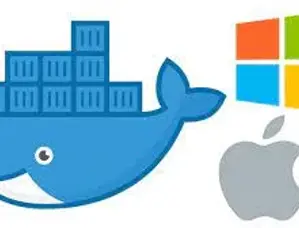
Powershell 一鍵遠端部署容器應用 - NET CORE 建置部署至Qnap Docker Container Station
December 30, 2021
1 min



