

時空背景
這是我第二次接手 Amaozn pay,上次是因為剛加入公司時,幫忙處理Amazon pay 一直瘋狂掉單,這次重新接 Amazon pay 是為了德國的電商網站,藉由此次重新整理了一下界接的技巧。
相關界接文件
界接流程圖
Amazon pay checkout 其實就很像 payapal express 的 checkout
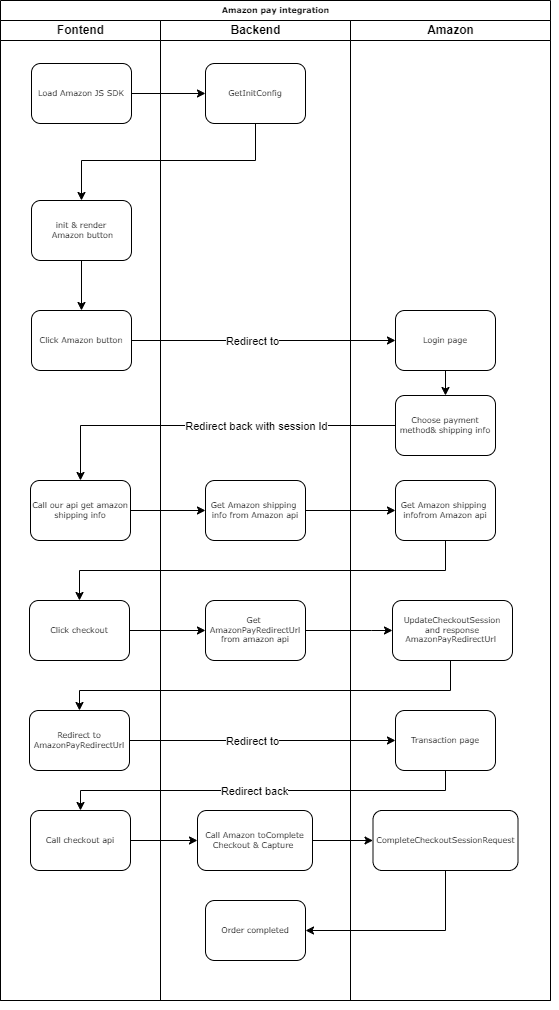
首先,取得Amazon pay 相關秘鑰
接著,進入後台 > 選擇Sandbox View > Integration central
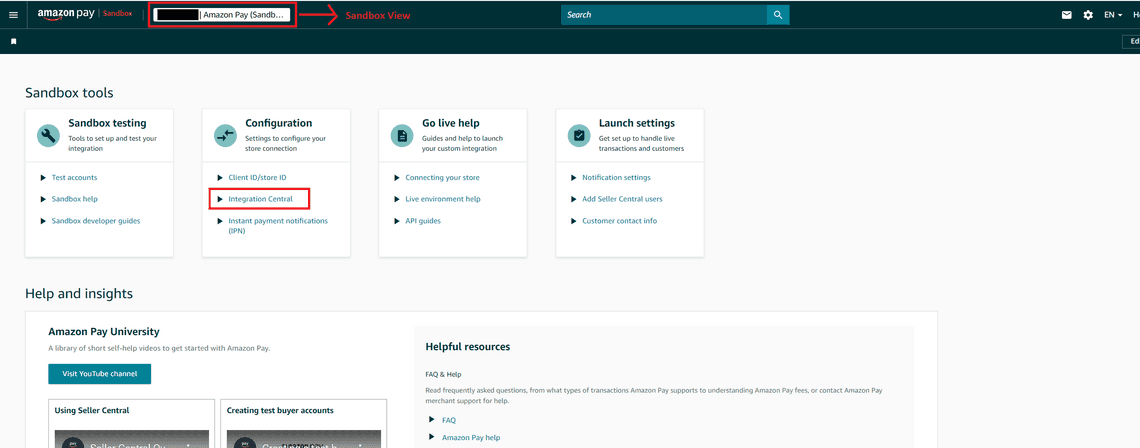
因為我有兩個國家的帳號,對照之後發現這邊有個bug,有個帳號會找不到Self-Developed,因此無法顯示Create keys按鈕(上傳 public key)功能
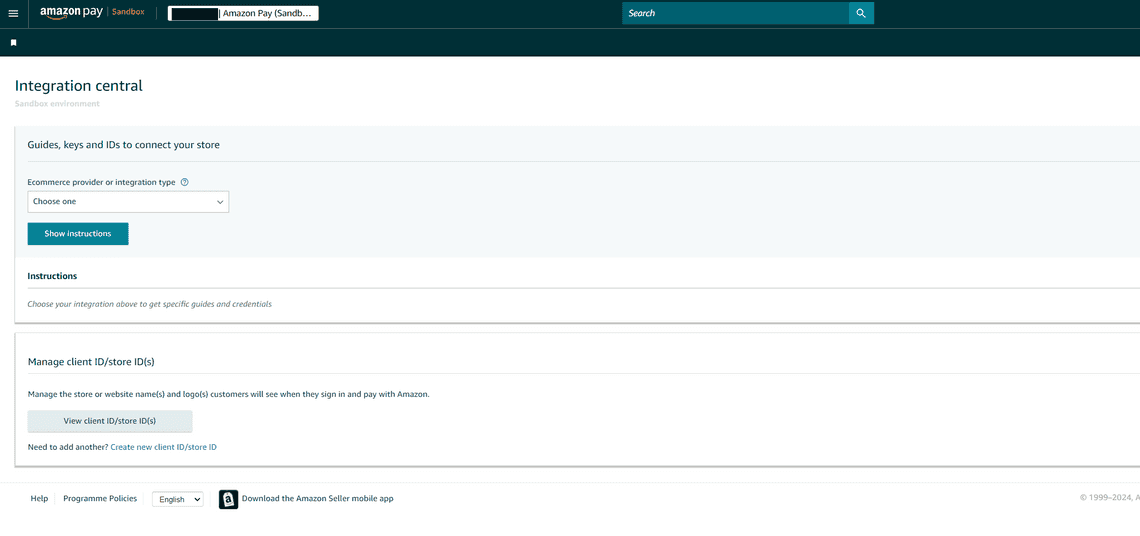
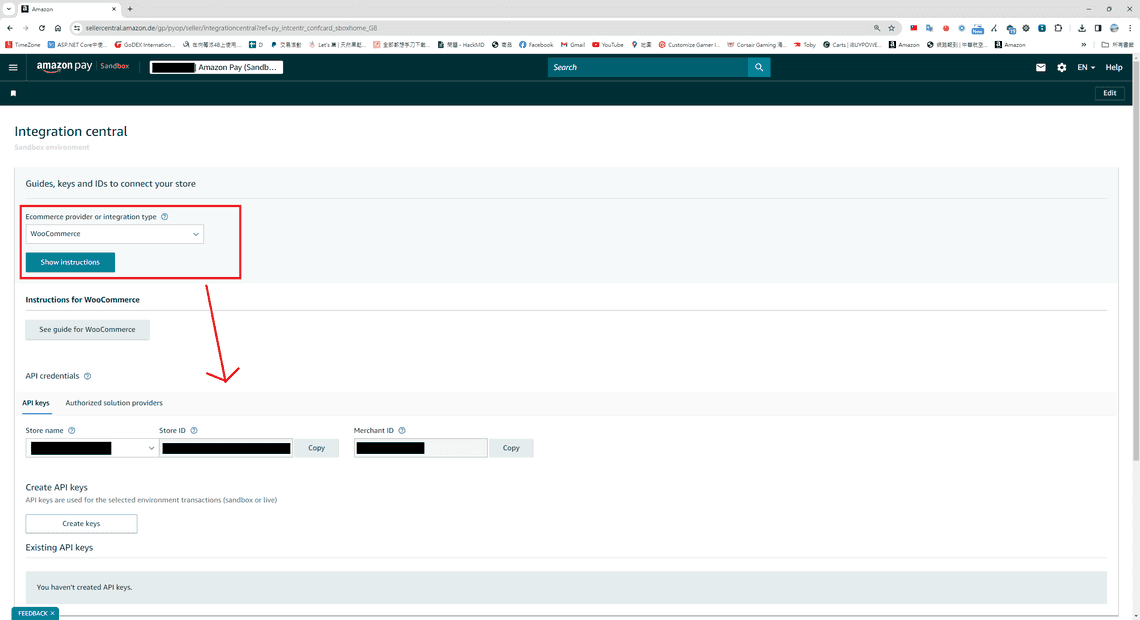
依據官方文件Doc , 產生 rsa 公鑰與私鑰
ssh-keygen -t rsa -b 2048 -m PKCS8 -f privateKey.pem ssh-keygen -f privateKey.pem -e -m PKCS8 > publicKey.pub
因為第一個選項功能應該是壞了,只會產生公鑰,而無法下載私鑰,請選擇第二個選項,請自行上傳 Amazon pay 公鑰,
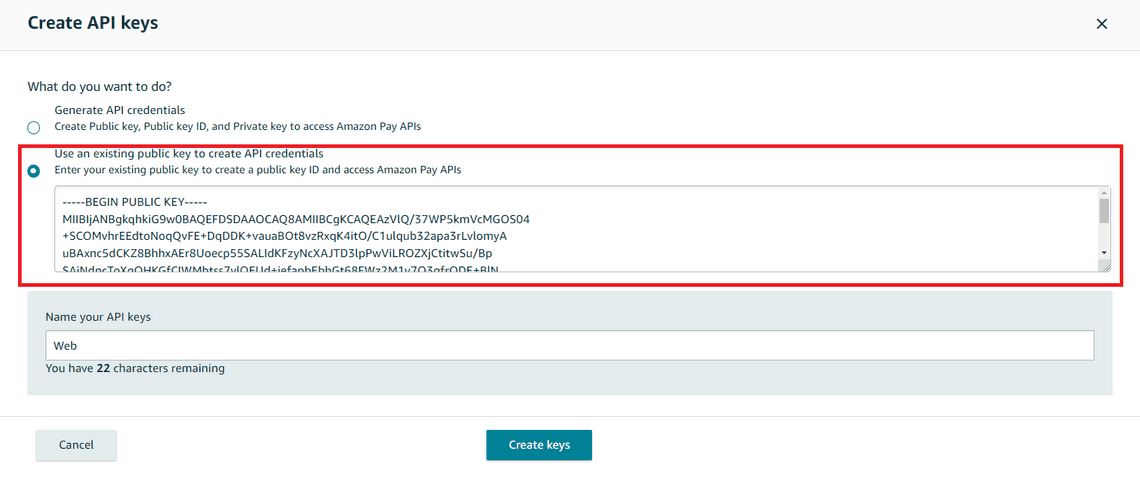
此時在這畫面,你就能找到大部份所需要的金鑰
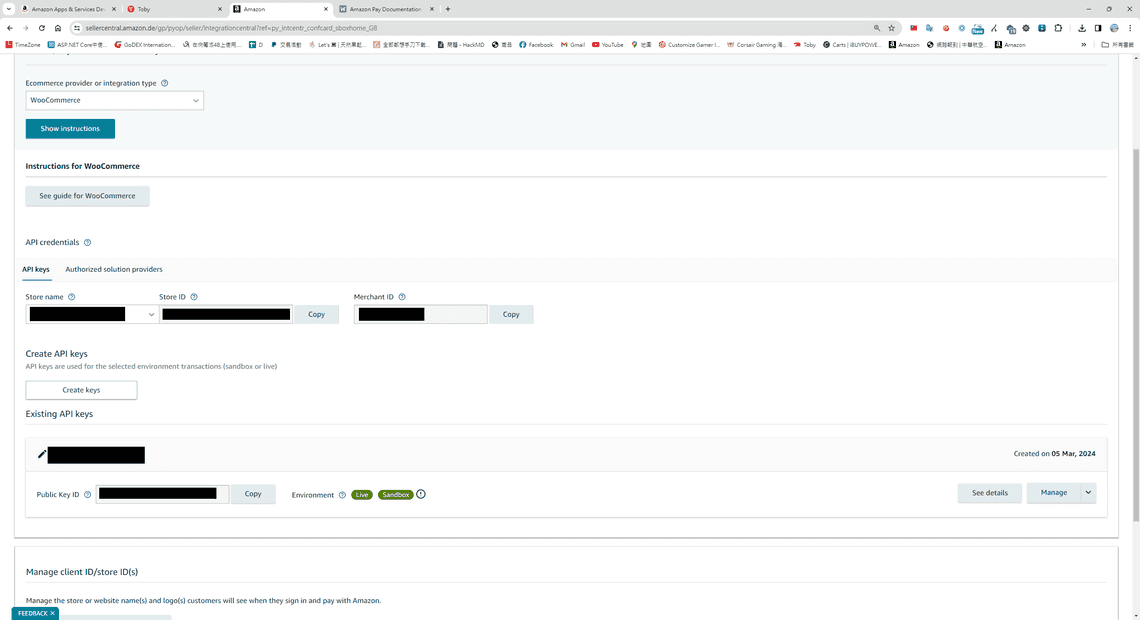
但Store Id 和 Client secret 你需要在另外一個頁面去查詢
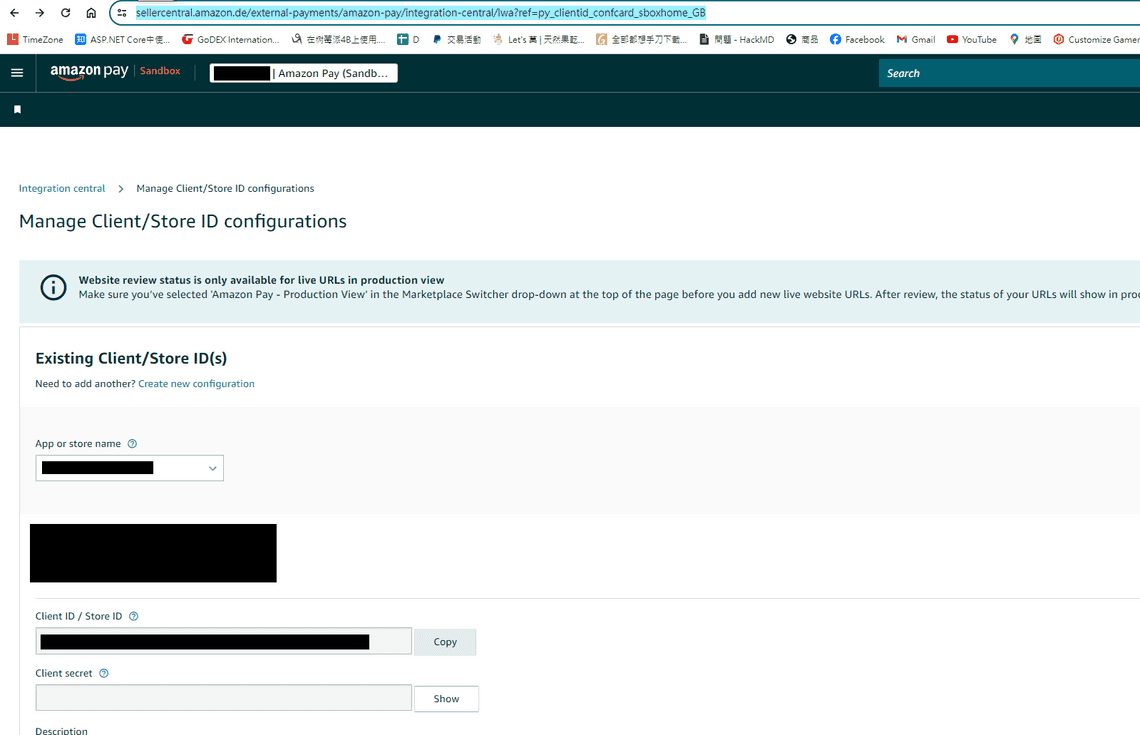
測試注意事項
- 因為Amazon pay付款需要導頁來導頁去,需要有https,也要有自己的domain,我這邊是透過Cloudfalre tunnel 當反向代理測試
- 正式和測試的金鑰一樣其實蠻方便的,要使用 Sandbox 環境 只要初始化時將 isSandbox 設定成true 即可
- 關於測試帳號部份,進入後台切到Sandbox view 就能找到 Test accunts,這邊就可以增加sandbox 的測試帳號。
前端範例程式 - React (Next js App route)
'use client';
import { PaymentReturnType } from '@/const/cart/payment-image';
import { PaymentOptions } from '@/const/payment/payment-option';
import {
useBuildPaymentInfoMutation,
useCaptureMutation,
useLazyGetConfigQuery,
useProcessMutation,
} from '@/redux/api/test-payment-apiSlice';
import { IGeneralPaymentInfo, IGeneralPaymentResult, IGernalPaymentParams } from '@/typing/cart';
import { ApiResponse } from '@/typing/common';
import { useSearchParams } from 'next/navigation';
import { useEffect, useRef } from 'react';
import { v4 as uuidv4 } from 'uuid';
export default function TestAmaonPay() {
const gernalPaymentParams: IGernalPaymentParams = {
paymentTypeCode: PaymentOptions[PaymentOptions.Paypal],
orderNo: uuidv4(),
} as IGernalPaymentParams;
const [GetConfig, result] = useLazyGetConfigQuery(); // rtk query 取得sdk 初始化的參數
const [Process] = useProcessMutation(); // rtk query 用來呼叫建立建立授權訂單的api
const [Capture] = useCaptureMutation(); // rtk query 用來呼叫提取信用及完成訂單的api
const [BuildPaymentInfoMutation] = useBuildPaymentInfoMutation(); // rtk query 用來取得Amazon Pay 付款資訊
const amazonCheckoutSessionId = useRef('');
const amazonHasRedirectedBack = useRef(false);
const searchParams = useSearchParams();
const loadAmazonPay = () => {
const script = document.createElement('script');
script.src = 'https://static-eu.payments-amazon.com/checkout.js';
script.async = true;
script.onload = () => {
// debugger;
if (window.amazon && window.amazon.Pay) {
GetConfig(gernalPaymentParams.paymentTypeCode)
.unwrap()
.then((data: any) => {
if (!data) {
return;
}
window.amazon.Pay.renderButton('#amazonpaybutton', {
merchantId: data.merchantId,
sandbox: data.isSandbox === 'True', // dev environment
ledgerCurrency: data.ledgerCurrency, // Amazon Pay account ledger currency
checkoutLanguage: 'en_GB', // render language
productType: 'PayAndShip', // checkout type
placement: 'Cart', // button placement
buttonColor: 'Gold',
createCheckoutSessionConfig: {
payloadJSON: data.payloadJSON,
signature: data.signature,
publicKeyId: data.publicKeyId,
},
});
});
}
};
document.body.appendChild(script);
};
const getPaymentInfoFromToken = (token: string) => {
const params: IGernalPaymentParams = { ...gernalPaymentParams, paymentGatewaySessionID: token };
BuildPaymentInfoMutation(params)
.unwrap()
.then((res: ApiResponse<IGeneralPaymentInfo>) => {
document.getElementById('paymentInfo')!.innerText = JSON.stringify(res.data);
});
};
useEffect(() => {
// Dynamically load the Amazon Pay script
loadAmazonPay();
const session = searchParams?.get('amazonCheckoutSessionId') || '';
const isComplete = searchParams?.get('isComplete') || '';
if (session) {
amazonCheckoutSessionId.current = session;
amazonHasRedirectedBack.current = true;
if (!isComplete) {
getPaymentInfoFromToken(session);
} else {
const params: IGernalPaymentParams = {
...gernalPaymentParams,
paymentGatewaySessionID: session,
};
Capture(params)
.unwrap()
.then((res: ApiResponse<IGeneralPaymentResult>) => {
if (res.isSuccess) {
alert('Payment success');
}
});
}
}
}, []); // Empty dependency array means this effect runs once on mount
const clickHandler = () => {
const params: IGernalPaymentParams = {
...gernalPaymentParams,
paymentGatewaySessionID: amazonCheckoutSessionId.current,
};
Process(params)
.unwrap()
.then((res: ApiResponse<IGeneralPaymentResult>) => {
// debugger;
if (res.isSuccess && res.data.paymentReturnType === PaymentReturnType.RedirectUrl) {
location.href = res.data.paymentReturnValue;
}
});
};
return (
<div>
<h1>test amazon pay</h1>
<div id="amazonpaybutton"></div>
<div id="paymentInfo"></div>
<button
className="bg-blue-500 hover:bg-blue-700 text-white font-bold py-2 px-4 rounded"
onClick={clickHandler}
>
Checkout
</button>
</div>
);
}
後端程式範例 - C#
首先,Nuget安裝 Amazon.Pay.API.SDK
定義後端設定檔 - Appsetting.json
"Payment": {
"PaymentOptions": [
{
"PaymentName": "AmazonPay",
"ClientId": "Your clientId", // live and sandbox are the same
"Secret": "Your clientId secret", // live and sandbox are the same
"IsSandbox": true,
"StoreID": "",
"StoreName": "Your storename",
"MerchantID": "Your MerchantID", // from amazon
"PublicKeyID": "Upload to amazon backoffice PublicKeyID", // 將公鑰上傳amazon pay 產上的ID
"PrivateKey": "Your private key", // 透過電腦自己產的公鑰,base64 加密起來就不用額外檔案
"EndPoint": "https://api.paypal.com"
}
]
}
初始化 Amazon SDK 的 WebStoreClient,因為後面很常使用到,所以抽成一個function
private WebStoreClient InitiateClient()
{
var payConfiguration = new ApiConfiguration
(
region: Region.Europe,
environment: GeneralPaymentConfig.IsSandbox ? Amazon.Pay.API.Types.Environment.Sandbox : Amazon.Pay.API.Types.Environment.Live,
publicKeyId: GeneralPaymentConfig.PublicKeyID,
privateKey: System.Text.Encoding.UTF8.GetString(Convert.FromBase64String(GeneralPaymentConfig.PrivateKey))
);
var client = new WebStoreClient(payConfiguration);
return client;
}
從後端取回init Amazon button 所需要的參數
public async Task<Result<Dictionary<string, string>>> GetConfig(string returnUrl = "")
{
var req = HttpContext.Current.Request;
var result = new Result<Dictionary<string, string>> { IsSuccess = false, Message = "" };
try
{
if (string.IsNullOrWhiteSpace(returnUrl))
{
returnUrl = "/en/test-payment/";
}
string ChangePaymentReferID = string.Empty;
var isChangePayment = !string.IsNullOrEmpty(ChangePaymentReferID); // for change payment
var client = InitiateClient();
var request = new CreateCheckoutSessionRequest(
checkoutReviewReturnUrl: AppSettingsConstVars.FontendUrl + returnUrl + (isChangePayment ? $"/payments?id={ChangePaymentReferID}" : ""),
storeId: GeneralPaymentConfig.StoreID
);
request.PaymentDetails.CanHandlePendingAuthorization = false;
request.DeliverySpecifications.AddressRestrictions.Type = RestrictionType.Allowed;
request.DeliverySpecifications.AddressRestrictions.AddCountryRestriction("DE");
//generate the button signature
var signature = client.GenerateButtonSignature(request);
var payload = request.ToJson();
result.Data.Add("signature", signature);
result.Data.Add("payloadJSON", payload);
result.Data.Add("publicKeyId", GeneralPaymentConfig.PublicKeyID);
result.Data.Add("merchantId", GeneralPaymentConfig.MerchantID);
result.Data.Add("isSandbox", GeneralPaymentConfig.IsSandbox.ToString()); // need test
result.Data.Add("ledgerCurrency", HardCodeKey.BasedCurrency);
result.Success();
}
catch (Exception ex)
{
NLogUtil.WriteSEQLog($"[Paypal][GetConfig]Error:{ex.Message},StackTrace:{ex.StackTrace}", NLog.LogLevel.Error);
}
return result;
}
接著實作取回付款地址
public async Task<Result<GeneralPaymentInfo>> GetPaymentInfoAsync(GernalPaymentParameter paymentParameter)
{
Result<GeneralPaymentInfo> result = new Result<GeneralPaymentInfo> { IsSuccess = false, Message = "" };
try
{
var client = InitiateClient();
var getInfo = client.GetCheckoutSession(paymentParameter.PaymentGatewaySessionID);
if (getInfo == null)
{
throw new Exception($"[AmazonPayService][GetPaymentInfoAsync]:{getInfo.RawResponse}");
}
result.Data.Address = ConvertToGeneralAddress(getInfo.ShippingAddress, getInfo.Buyer.Email);
result.Success();
}
catch (Exception ex)
{
NLogUtil.WriteSEQLog($"[Paypal][GetPaymentInfoAsync]Error:{ex.Message},StackTrace:{ex.StackTrace}", NLog.LogLevel.Error);
}
return result;
}
private GeneralAddress ConvertToGeneralAddress(Address amazonShipAddress, string Mail)
{
GeneralAddress generalAddress = new GeneralAddress();
generalAddress.Line1 = amazonShipAddress.AddressLine1;
generalAddress.Line2 = (string.IsNullOrEmpty(amazonShipAddress.AddressLine2) && string.IsNullOrEmpty(amazonShipAddress.AddressLine3)) ? "" : string.Join(",", amazonShipAddress.AddressLine2, amazonShipAddress.AddressLine3);
generalAddress.FirstName = GetMaxLengthStr(ParseName(amazonShipAddress.Name).Item1, 80);
generalAddress.LastName = GetMaxLengthStr(ParseName(amazonShipAddress.Name).Item2, 80);
generalAddress.CountryCode = amazonShipAddress.CountryCode;
generalAddress.PostalCode = amazonShipAddress.PostalCode;
generalAddress.City = amazonShipAddress.City;
generalAddress.StateProvinceCode = amazonShipAddress.StateOrRegion;
generalAddress.Phone = amazonShipAddress.PhoneNumber;
return generalAddress;
}
private string GetMaxLengthStr(string Text, int Max)
{
if (string.IsNullOrWhiteSpace(Text))
{
return "";
}
return Text.Substring(0, Math.Min(Max, Text.Length));
}
private Tuple<string, string> ParseName(string Name)
{
if (string.IsNullOrWhiteSpace(Name))
{
return Tuple.Create("", "");
}
var names = Name.Split(' ');
if (names.Length == 1)
{
return Tuple.Create(Name, "");
}
var last = names.Last();
return Tuple.Create(Name.Replace(last, "").Trim(), last);
}
取得 Amazon 交易頁面 Url( PurchaseGetAmazonPayRedirectUrl )
public async Task<Result<GeneralPaymentResult>> ProcessAsync(GernalPaymentParameter paymentParameter, string returnUrl)
{
Result<GeneralPaymentResult> result = new Result<GeneralPaymentResult> { IsSuccess = false, Message = "Please select another credit card or change payment method and try again." };
try
{
var client = InitiateClient();
var request = new UpdateCheckoutSessionRequest();
if (string.IsNullOrWhiteSpace(returnUrl))
{
returnUrl = "/en/test-payment/?isComplete=true";
}
request.WebCheckoutDetails.CheckoutResultReturnUrl = AppSettingsConstVars.FontendUrl + returnUrl;
var currencyCode = (Currency)Enum.Parse(typeof(Currency), HardCodeKey.BasedCurrency);
request.PaymentDetails.ChargeAmount.Amount = HardCodeKey.Payment.TestAmount;
request.PaymentDetails.ChargeAmount.CurrencyCode = currencyCode;
request.PaymentDetails.CanHandlePendingAuthorization = false;
request.PaymentDetails.PaymentIntent = Authorize ? PaymentIntent.Authorize : PaymentIntent.AuthorizeWithCapture;
NLogUtil.WriteSEQLog($"[AmazonPay][AmazonV2Helper][PurchaseGetAmazonPayRedirectUrl][UpdateCheckoutSession][Authorize]:{Authorize}", NLog.LogLevel.Info);
request.MerchantMetadata.MerchantReferenceId = paymentParameter.OrderNo;
request.MerchantMetadata.MerchantStoreName = GeneralPaymentConfig.StoreName;
request.MerchantMetadata.NoteToBuyer = GetProductDescription();
var updateResult = client.UpdateCheckoutSession(paymentParameter.PaymentGatewaySessionID, request);
if (updateResult.Success)
{
result.Data.PaymentReturnType = PaymentReturnType.RedirectUrl;
result.Data.PaymentReturnValue = updateResult.WebCheckoutDetails.AmazonPayRedirectUrl;
result.Success();
// TODO Remove this log when stable
NLogUtil.WriteSEQLog($"[AmazonPayService][ProcessAsync][UpdateCheckoutSession][Success]{JsonConvert.SerializeObject(updateResult)}", NLog.LogLevel.Info);
}
else
{
NLogUtil.WriteSEQLog($"[AmazonPayService][ProcessAsync][UpdateCheckoutSession][Error]Request:{JsonConvert.SerializeObject(request)},Response:{JsonConvert.SerializeObject(updateResult)}", NLog.LogLevel.Error);
}
}
catch (Exception ex)
{
NLogUtil.WriteSEQLog($"[Paypal][ProcessAsync]Error:{ex.Message},StackTrace:{ex.StackTrace}", NLog.LogLevel.Error);
}
return result;
}
完成訂單及請款(Capture)
public virtual async Task<Result<GeneralPaymentResult>> CaptureAsync(GernalPaymentParameter paymentParameter)
{
var result = new Result<GeneralPaymentResult> { IsSuccess = true, Message = "No need implemented" };
try
{
var currencyCode = (Currency)Enum.Parse(typeof(Currency), HardCodeKey.BasedCurrency);
var client = InitiateClient();
var request = new CompleteCheckoutSessionRequest(HardCodeKey.Payment.TestAmount, currencyCode);
CheckoutSessionResponse complete = client.CompleteCheckoutSession(paymentParameter.PaymentGatewaySessionID, request);
if (complete.Success)
{
var paymentTransition = new GeneralPaymentTransition();
paymentTransition.Authcode = complete.ChargeId;
paymentTransition.TransactionID = complete.ChargeId;
paymentTransition.Amount = HardCodeKey.Payment.TestAmount.ToString(); // todo
paymentParameter.PaymentTypeCode = GeneralPaymentConfig.PaymentName;
result.Data.PaymentTransition = paymentTransition;
NLogUtil.WriteSEQLog($"[Paypal][CaptureAsync][Complete][Success]complete:{JsonConvert.SerializeObject(complete)}", NLog.LogLevel.Info);
result.Success();
}
else
{
NLogUtil.WriteSEQLog($"[Paypal][CaptureAsync][Complete][Fail]complete:{JsonConvert.SerializeObject(complete)}", NLog.LogLevel.Error);
}
}
catch (Exception ex)
{
NLogUtil.WriteSEQLog($"[Paypal][CaptureAsync]Error:{ex.Message},StackTrace:{ex.StackTrace}", NLog.LogLevel.Error);
}
return result;
}
最後
Amazon pay 界接方式真的蠻復古的,導頁來導頁去,而且後台常常會有功能改壞,接了兩次,其實不是很好界接。






