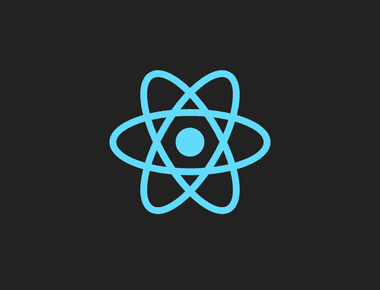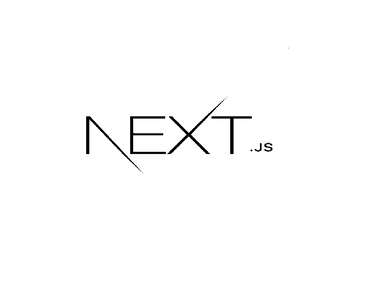
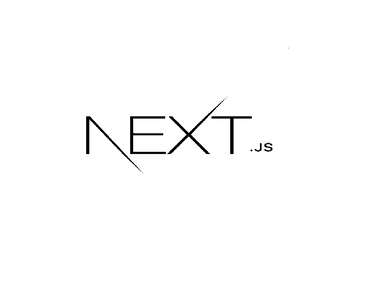
Custom NextJS image loader with cloudflare
Problem
Our NextJS Application are occasionally overloaded. Cause not catch-up rendering then get old pages.
Solution concept
For reduce NEXT JS load and optimize images, We plan change Next JS Image loader to Cloudfalre resize api
Cloudfalre image resizing document
Enable image-resizing in cloudfalre
create a fuction for image optimization
import { ImageLoaderProps } from 'next/image';
export const contentDomain = 'https://content.letgo.com.tw/';
const normalizeSrc = (src: string) => {
return src.startsWith('/') ? src.slice(1) : src;
};
export const cloudflareLoader = ({ src, width, quality = 75 }: ImageLoaderProps) => {
const params = [`width=${width}`, 'format=auto'];
if (quality) {
params.push(`quality=${quality}`);
}
const paramsString = params.join(',');
return `${$contentDomain}cdn-cgi/image/${paramsString}/${normalizeSrc(src)}`;
};
export const getCloudflareImageUrl = (
src?: string,
width?: number,
height?: number,
quality?: number,
fit?: string,
options?: string[]
) => {
const params: string[] = ['format=auto'];
// todo default image
if (!src) {
return;
}
quality = quality || 75;
if (width) {
params.push(`width=${width}`);
}
if (height) {
params.push(`height=${height}`);
}
if (fit) {
params.push(`fit=${fit}`);
}
if (quality) {
params.push(`quality=${quality}`);
}
if (options) {
params.push(...options);
}
const paramsString = params.join(',');
return `${contentDomain}cdn-cgi/image/${paramsString}/${normalizeSrc(src)}`;
};
Useage
Specify the NextJS image loader
It is recommended to use NextJS image in Next. it will make better experience on our website.
<Image
loader={cloudflareLoader}
src={`${$projects.content}${item.Image}`}
width={175}
height={175}
alt={'promo image'}
></Image>
Another useage. You can call the getCloudflareImageUrl method to get the optimized image url
<div style={{ backgroundImage: `url("${getCloudflareImageUrl(contentURL + communityJson.Content.Image)}")` }} >
</div>