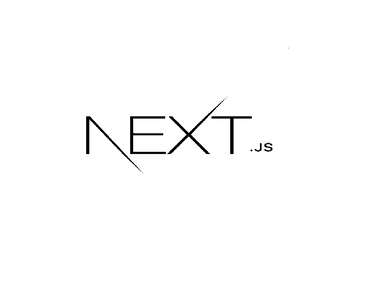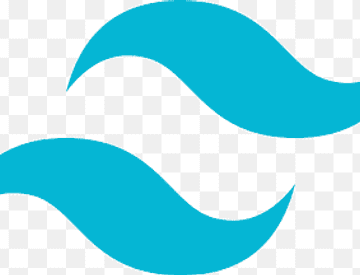
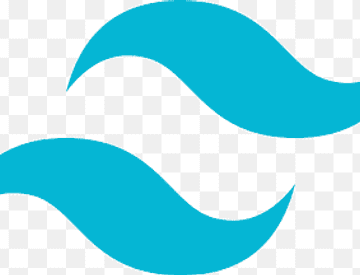
時空背景
近期,我們因 Bootstrap CSS 框架太肥大,導致 Google Lighthouse 每頁平均下降 5-10 分,因此我們計劃移除 Bootstrap,因為我們只有用到Bootstrap CSS ,並未使用到元件,替換起來相較容易許多。
但因為頁面太多了,如果將每頁的網格佈局,重構成 Tailwind Grid 網格的排版方式,可能需要耗費相當多的時間,也提昇頁面改壞的風險,因此重構頁面部份,拆到下個階段執行。
為什麼要用 Tailwind
- 輕量化
- 切版快速
- 有豐富的selector
- 容易擴充
- 節省寫 CSS、建立 helper 的時間
- 以手機導向設計的css 框架
此次轉換Tailwind所用到的工具
- Bootstrap to Tailwind Online Tool
- CSS to Tailwind Online Tool
- ChatGPT Plus
- 同時也參考 node_module 資料夾下 Boostrap 原始碼
首先,批量修改部份,先撰寫一個 Powershell 腳本,檔案名為 convert-boostrap-to-tailwindcss.ps1
# 設定搜尋的目錄路徑
$directoryPath = "E:\VisualStudioProject\Apps\NextJS"
# 設定需要替換的字詞對應
$replacements = @{
'd-none' = 'hidden'
'd-block' = 'block'
'd-flex' = 'flex'
'd-inline-flex' = 'inline-flex'
'flex-column' = 'flex-col'
'justify-content-end' = 'justify-end'
'align-items-start' = 'items-start'
'align-items-center' = 'items-center'
'align-items-end' = 'items-end'
'align-items-stretch' = 'items-stretch'
'justify-content-center' = 'justify-center'
'justify-content-start' = 'justify-start'
'justify-content-between' = 'justify-between'
'justify-content-around' = 'justify-around'
'position-absolute' = 'absolute'
'd-xl-none' = 'xl:hidden'
'd-xl-block' = 'xl:block'
'd-md-block' = 'md:block'
'd-md-none' = 'md:hidden'
'w-100' = 'w-full'
'h-100' = 'h-full'
'p-3' = 'p-4'
'p-4' = 'p-6'
'p-5' = 'p-12'
'px-3' = 'px-4'
'px-4' = 'px-6'
'px-5' = 'px-12'
'py-3' = 'py-4'
'py-4' = 'py-6'
'py-5' = 'py-12'
'pt-3' = 'pt-4'
'pt-4' = 'pt-6'
'pt-5' = 'pt-12'
'pb-3' = 'pb-4'
'pb-4' = 'pb-6'
'pb-5' = 'pb-12'
'ps-3' = 'ps-4'
'ps-4' = 'ps-6'
'ps-5' = 'ps-12'
'p-md-4' = 'md:p-6'
'p-lg-4' = 'lg:p-6'
'py-md-4' = 'md:py-6'
'pt-lg-5' = 'md:p-12'
'pb-md-4' = 'md:pb-6'
'ps-lg-3' = 'lg:ps-4'
'pe-md-5' = 'md:pe-12'
'm-3' = 'm-4'
'm-4' = 'm-6'
'm-5' = 'm-12'
'mx-3' = 'mx-4'
'mx-4' = 'mx-6'
'mx-5' = 'mx-12'
'my-3' = 'my-4'
'my-4' = 'my-6'
'my-5' = 'my-12'
'mt-3' = 'mt-4'
'mt-4' = 'mt-6'
'mt-5' = 'mt-12'
'mb-3' = 'mb-4'
'mb-4' = 'mb-6'
'mb-5' = 'mb-12'
'ms-3' = 'ms-4'
'ms-4' = 'ms-6'
'ms-5' = 'ms-12'
'my-md-3' = 'md:my-4'
'mt-md-5' = 'md:mt-12'
'mt-lg-5' = 'md:lg-12'
'fs-1' = 'text-6xl'
'fs-2' = 'text-5xl'
'fs-3' = 'text-4xl'
'fs-4' = 'text-3xl'
'fs-5' = 'text-2xl'
'fs-6' = 'text-xl'
'fw-bold' = 'font-bold'
'fw-lighter' = 'font-[lighter]'
'fw-light' = 'font-light'
'fw-semibold' = 'font-semibold'
'col-12' = 'w-full'
'col-md-4' = 'md:w-1/3'
'col-6' = 'w-1/2'
'col-lg-4' = 'lg:w-1/3'
'col-lg-2' = 'lg:w-1/6'
'col-sm-6' = 'sm:w-1/2'
'col-sm-4' = 'sm:w-1/3'
'col-3' = 'w-1/4'
'col-4' = 'w-1/3'
'col-lg-6' = 'lg:w-1/2'
'col-lg-3' = 'lg:w-1/4'
'col-md-8' = 'md:w-2/3'
'col-xl-5' = 'xl:w-5/12'
'col-md-6' = 'md:w-1/2'
'col-md-10' = 'md:w-5/6'
'col-md-12' = 'md:w-full'
'col-lg-5' = 'lg:w-5/12'
'col-lg-7' = 'lg:w-7/12'
'col-lg-8' = 'lg:w-2/3'
'col-lg-9' = 'lg:w-3/4'
'col-sm-8' = 'sm:w-2/3'
'col-sm-9' = 'sm:w-3/4'
'col-sm-12' = 'sm:w-full'
'col-1' = 'w-1/12'
'col-2' = 'w-1/6'
'col-5' = 'w-5/12'
'col-7' = 'w-7/12'
'col-8' = 'w-2/3'
'col-9' = 'w-3/4'
'col-11' = 'w-11/12'
'col-md-5' = 'md:w-5/12'
'col-md-7' = 'md:w-7/12'
'col-xl-6' = 'xl:w-1/2'
'col-xl-2' = 'xl:w-1/6'
'col-sm-offset-1' = 'sm:ml-1/12'
// 依據你們專案用到的,可以自己增加...
}
Set-Location -Path $directoryPath
Get-ChildItem -Recurse -Filter '*.tsx' | ForEach-Object {
$escapedFileName = $_.FullName -replace '\[(.*?)\]', '`[$1`]'
$content = Get-Content $escapedFileName -Raw
$replacements.GetEnumerator() | ForEach-Object {
$content = $content -replace "(?<!\!)$($_.Key)", $_.Value
}
[System.IO.File]::WriteAllText($_.FullName, $content)
}
pause
需要手動替換的
container => ‘container mx-auto
// bootstrap 的 container 比較特別,因此需要在 global scss 額外宣告 container
.container {
width: 100%;
margin-right: auto;
margin-left: auto;
}
@media (min-width: 576px) {
.container {
max-width: 540px;
}
}
@media (min-width: 768px) {
.container {
max-width: 720px;
}
}
@media (min-width: 992px) {
.container {
max-width: 960px;
}
}
@media (min-width: 1200px) {
.container {
max-width: 1140px;
}
}
@media (min-width: 1400px) {
.container {
max-width: 1320px;
}
}
像 row 因為命名可能和其他衝突,所以需要人工替換成 “flex flex-wrap”
像 btn、close、dropdown-toggle、collapse、modal-header modal-body 都得人工去改
一些預設字體大小、間距跑掉的
最後
雖然切換技術總是有挑戰性的,考慮到長期的效能和可維護性,這是值得的,如果你也正在考慮這樣的昇級,希望也能夠解決你的問題。