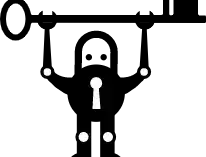
Qnap Docker Station 建立 nginx-certbot 容器應用,幫您自動延展 letsencrypt 免費 https 憑證
先前有透過 windows certbot 申請免費的 https 憑證,但每三個月都要手動延展一次,很不方便,但透過 nginx-certbot 容器應用,可以自動延展 https 憑證。

| 掛載資料夾用途 | NAS 掛載資料夾位置 | 容器對映路徑 |
|---|---|---|
| nginx 設定檔路徑 | /share/Container/data/proxy-protocol | /etc/nginx/conf.d |
| letsencrypt log | /share/Container/data/proxy-protocol/log | /var/log/letsencrypt |
| 己申請的 letsencrypt 舊憑證目錄 | Container/data/proxy-protocol/letsencrypt | /etc/letsencrypt |
| nginx 網頁預設目錄 | /usr/share/nginx/html | Container/data/proxy-Container/data/proxy-protocol/web |

CERTBOT_EMAIL => 當初申請 https 憑證的 email


upstream frp {
server 34.80.106.95:80; # 这个是frp_server的内网ip和http监听端口
}
server
{
listen 443 ssl http2 proxy_protocol;
listen [::]:443 ssl http2;
server_name www.letgo.com.tw; # local server ip
set_real_ip_from 172.31.0.1; # frp client ip
real_ip_recursive on;
real_ip_header proxy_protocol;
ssl_certificate /etc/letsencrypt/live/www.letgo.com.tw/fullchain.pem;
ssl_certificate_key /etc/letsencrypt/live/www.letgo.com.tw/privkey.pem;
ssl_protocols TLSv1.1 TLSv1.2 TLSv1.3;
ssl_ciphers EECDH+CHACHA20:EECDH+CHACHA20-draft:EECDH+AES128:RSA+AES128:EECDH+AES256:RSA+AES256:EECDH+3DES:RSA+3DES:!MD5;
ssl_prefer_server_ciphers on;
ssl_session_cache shared:SSL:10m;
ssl_session_timeout 10m;
add_header Strict-Transport-Security "max-age=31536000";
location / {
proxy_set_header Host $host;
proxy_set_header X-Real-IP $remote_addr;
proxy_set_header X-Forwarded-For $proxy_protocol_addr;
proxy_set_header X-Forwarded-Proto $scheme;
proxy_pass http://192.168.50.52:8890/; # your local application ip
}
}
