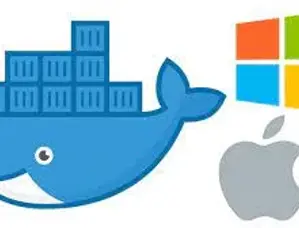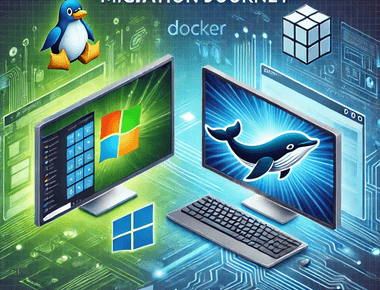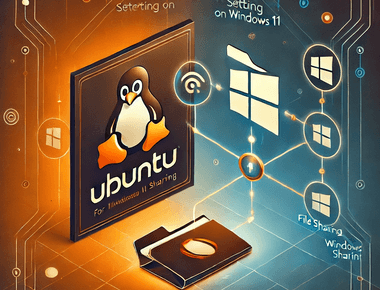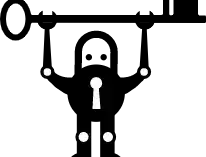
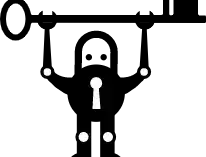
Windows Certbot 自動申請 Let’s Encrypt SSL憑證筆記
解決問題
let’s encrypt 是一套老牌,免費的 SSL 憑證申請服務,但每一次只能申請三個月,所以每三個月要手動在申請一次憑證,這樣的操作很麻煩,透過 certbot 則可以透過指令化及自動排程去申請 let’s encrypt 的 SSL 免費憑證。
申請憑證
下載及安裝 Certbot
請用系統管理員身份執行開啟命令提示字元(或 PowerShell 命令列視窗)
切到目錄C:\Program Files (x86)\Certbot\bin ,或將此指令集加到系統環境變數。
測試一下 Certbot,執行:
certbot –-version certbot -h
用 power shell 系統管理權限執行
certbot certonly --manual -m [email protected] -d *.letgo.com.tw certbot certonly --manual -m [email protected] -d *.markkulab.net
複製 Certbot 提供的 DNS TXT 記錄

至您的 DNS 主機後台,新增一筆 TXT 的記錄,並貼上先前複製的 TXT 記錄

按下 Enter 繼續,則會 C:\Certbot\live 路徑下產生憑證

此時就可以複製你的憑證到相關的主機
更新憑證
更新憑證指令 - 憑證到期前30天才能更新SSL憑證,只要透過一行指令,就可讓 Certbot 幫我們自動更新好憑證,但似乎只有 Nginx 和 Apache 才有辦法自動 Renew 憑證
certbot renew
P.S. 不過由於這邊通常是剛申請的,直接執行這個指令的話,應該都會出現「Cert not yet due for renewal」告訴使用者還不需要更新。
測試憑證是否可以更新的指令
certbot renew --dry-run
後來我寫一個腳本,透過腳本手動取得憑證,複製憑證到我的 frp server 中
certbot certonly --manual -m [email protected] -d *.letgo.com.tw certbot certonly --manual -m [email protected] -d *.markkulab.net NET USE X: \\192.168.50.52\Container\data robocopy C:\Certbot\live X:\frpc /E NET USE X: /delete