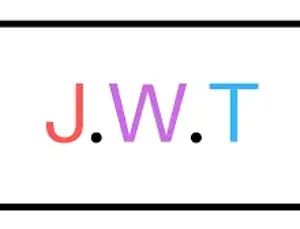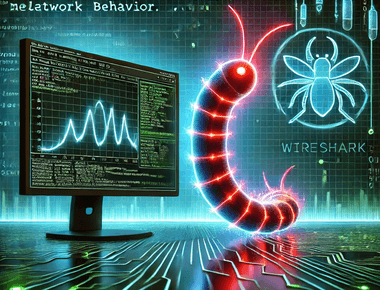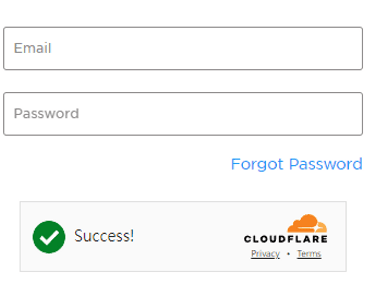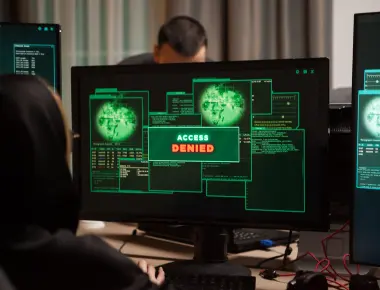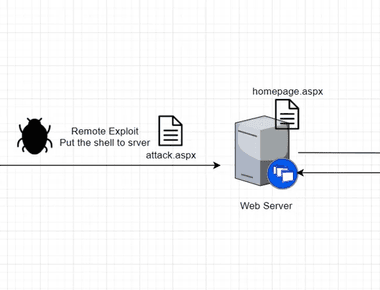
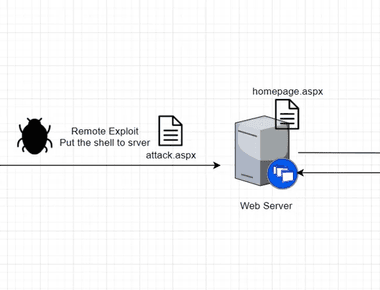
資安問題處理
在調查某次資安的事件中,發現駭客在伺服器留下了後門腳本,網站的js也被竄改過,導到假的flash 網站,經調查,我懷疑遭到Web shell attack。
什麼是Web shell attack
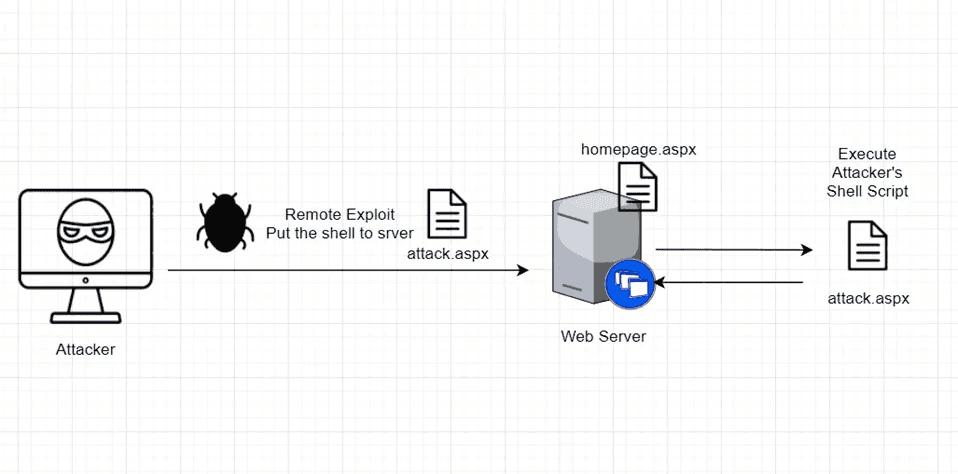
接著參考封面上圖,這些駭客可能透過,
微軟產品的漏洞(Windows 、IIS 、Net Framework)或是員工電腦中毒被當跳版等等方式,
及Web server 寫入權限過大,
將寫好的後門腳本,
放到我們的網頁服務器中,
因為網頁腳本認得這個腳本,
一旦打開了網站就會被執行了。
疑問
站在開發人員角度思考,腦袋跑出很多疑惑 ?
為什麼有程式權限修改我們程式?
為什麼這個腳本為什麼還能伺服器運行?
現在公司不是都是MVC 怎麼還有aspx 引擎?
模擬情境
接下來參考了很多資料,我做了一個Poc腳本(Aspx),去模擬當時的情境, 因為無法模擬怎麼丟進去的,透過手動上傳方式來模擬,發現確實可以用程式任意寫入一個檔案。
<%@ Page Language="C#" %>
<%@ Import Namespace="System"%>
<%@ Import Namespace="System.IO"%>
<%@ Import Namespace="System.Text"%>
<!DOCTYPE html PUBLIC "-//W3C//DTD XHTML 1.0 Transitional//EN" "http://www.w3.org/TR/xhtml1/DTD/xhtml1-transitional.dtd">
<script runat="server">
protected void Page_Load(object sender, EventArgs e)
{
string currentdir = HttpContext.Current.Server.MapPath("~")
string path = currentdir + "/HackTest.txt";
// Create the file, or overwrite if the file exists.
using (FileStream fs = File.Create(path))
{
byte[] info = new UTF8Encoding(true).GetBytes("This is some text in the file.");
// Add some information to the file.
fs.Write(info, 0, info.Length);
}
// Open the stream and read it back.
using (StreamReader sr = File.OpenText(path))
{
string s = "";
while ((s = sr.ReadLine()) != null)
{
Console.WriteLine(s);
}
}
}
</script>
<html xmlns="http://www.w3.org/1999/xhtml">
<head runat="server">
<title></title>
</head>
<body>
</body>
</html>
☆★最後參考保哥 blog 文章發現,IIS預設目錄是安全的,但我們移到X糟,就繼承了X糟額外的權限,最後我們IIS的目錄發現確實是能夠寫入及修改檔案的。
最後我的解決方案
- 從Web config 移除不必要的網頁腳本 (ASPX 、ASP … )
- Review IIS目錄權限,並禁止繼承D磁碟糟權限,限制User只有看的權限,不能夠執行腳本及寫入
- Review IIS Request Filtering 設定
- Windows update 每半年至少做一次更新,有微軟網站公佈的重大資安漏洞,就得提前做。可以由Windows 更新導覽網站去查詢有沒有重大資安漏。
參考資料
IIS 執行的身份識別與 Windows 權限控管不是你想的那樣
How to Secure a Site in IIS
政府組態基準(GCB)IIS 8.5
政府組態基準導入與檢測 工具
.NET Security Application/Web Development - Overview
.NET Security Application/Web Development - Overview - 2
.NET Security Application/Web Development - Overview - 3
.NET Security Application/Web Development - Overview - 3